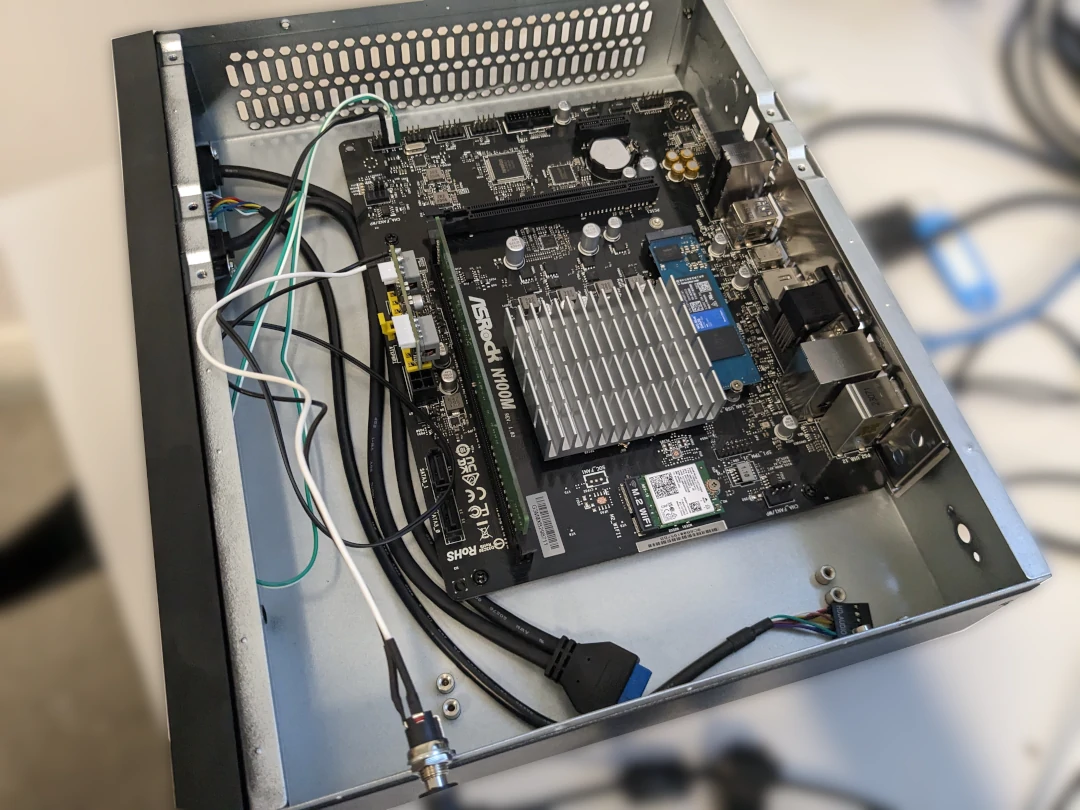ASRock N100M HTPC
Embracing new technology can be a double-edged sword, a lesson reaffirmed by my experience with the ASRock N100M.
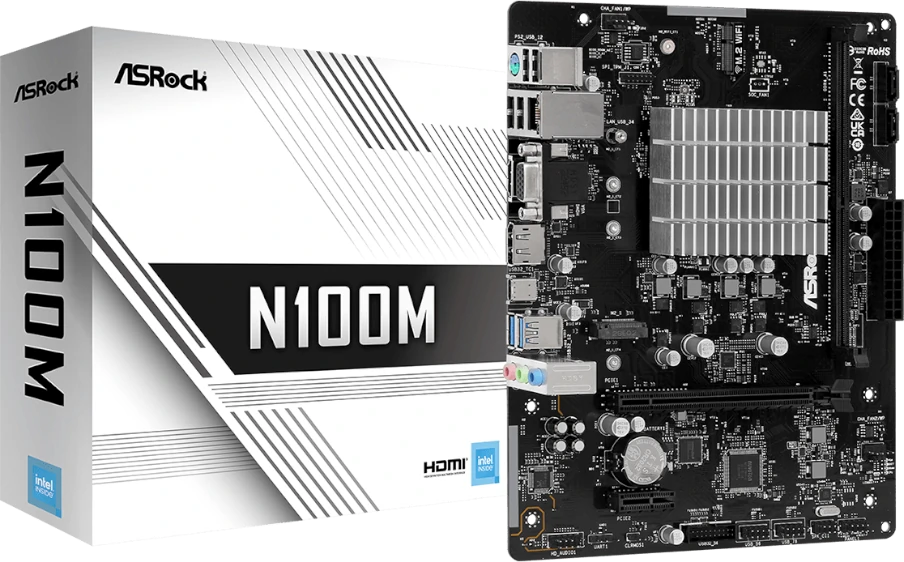
In my new apartment, the decision not to lay additional cables for a sound system and AV receiver—owing to the complexities surrounding HDMI cable routing—meant a change in my entertainment setup was necessary.
This led to the search for a streamlined, cable-free PC solution to integrate into my living room, with the primary aim of flawlessly streaming series and anime.
The ASRock N100M, boasting an Intel N100 processor, quickly rose to the top of my list after a thorough market scan.
A close consideration was the N100DC-ITX, which shared a similar spec sheet and offered a Mini-ITX format with a built-in PSU.
However, due to its limited availability, the N100M became my choice by virtue of accessibility.
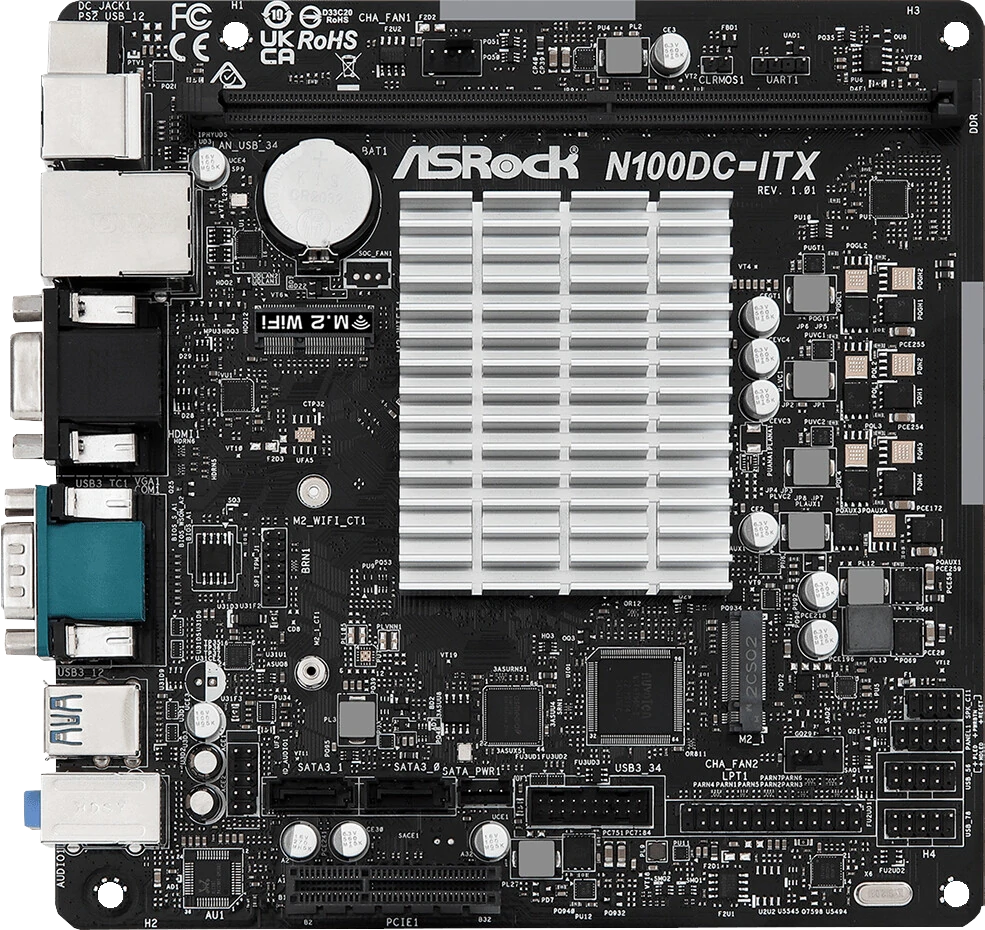
Hardware Overview
- ASRock N100M
- PicoPSU-80W
- LEICKE AC adapter 60W
- WD Blue SN570 NVMe 1TB
- WLAN Antenne
- WiFi 6E Wireless Card Intel AX211
- Chieftec Compact IX-06B
- Kingston ValueRAM 16GB
This is how it looks built together. I was in no real mood to document the process, so these images will have to suffice.
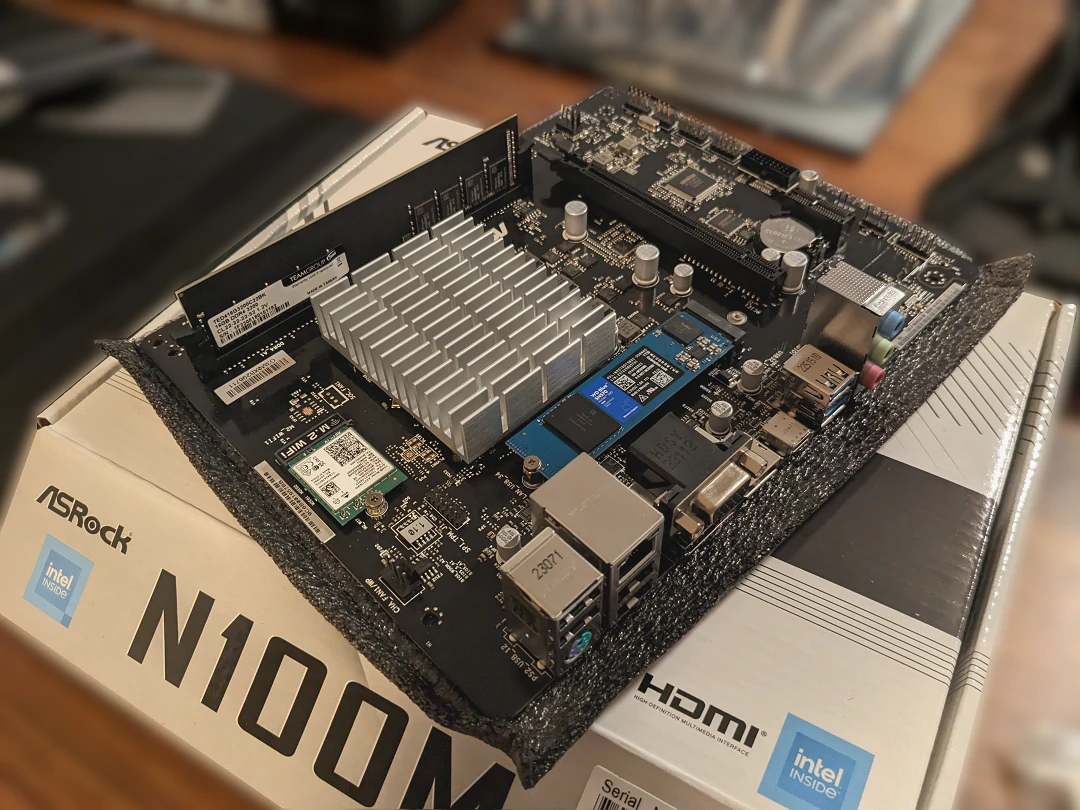 Overview of the build
Overview of the build
The Intel N100 processor deserves a highlight for its AV1 decoding capacity, which is especially pertinent given video encoding advancements, notably within the anime community (this reminds me of the H.265 10-bit (thanks, Daiz!) days).
The processor's silent, passive cooling is a pivotal feature, eliminating the need for additional noisy fans.
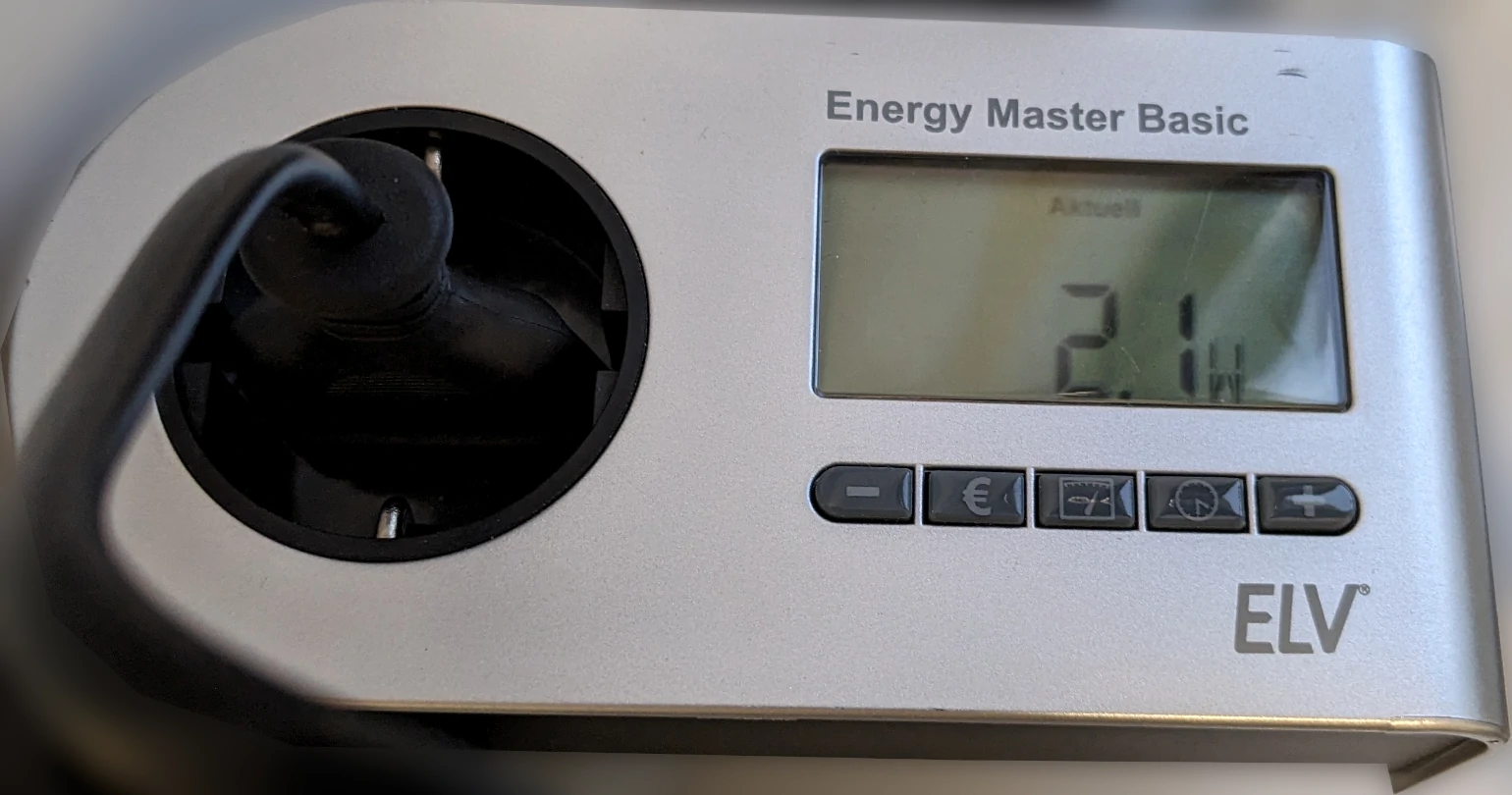
The N100’s passive cooling efficiently handles the advertised 6W TDP, but it is essential to understand its thermal behavior.
Under load, the CPU reaches approximately 80°C, which is within its rated threshold of 105°C.
However, this can cause the CPU to throttle down to around 800 MHz to manage heat.
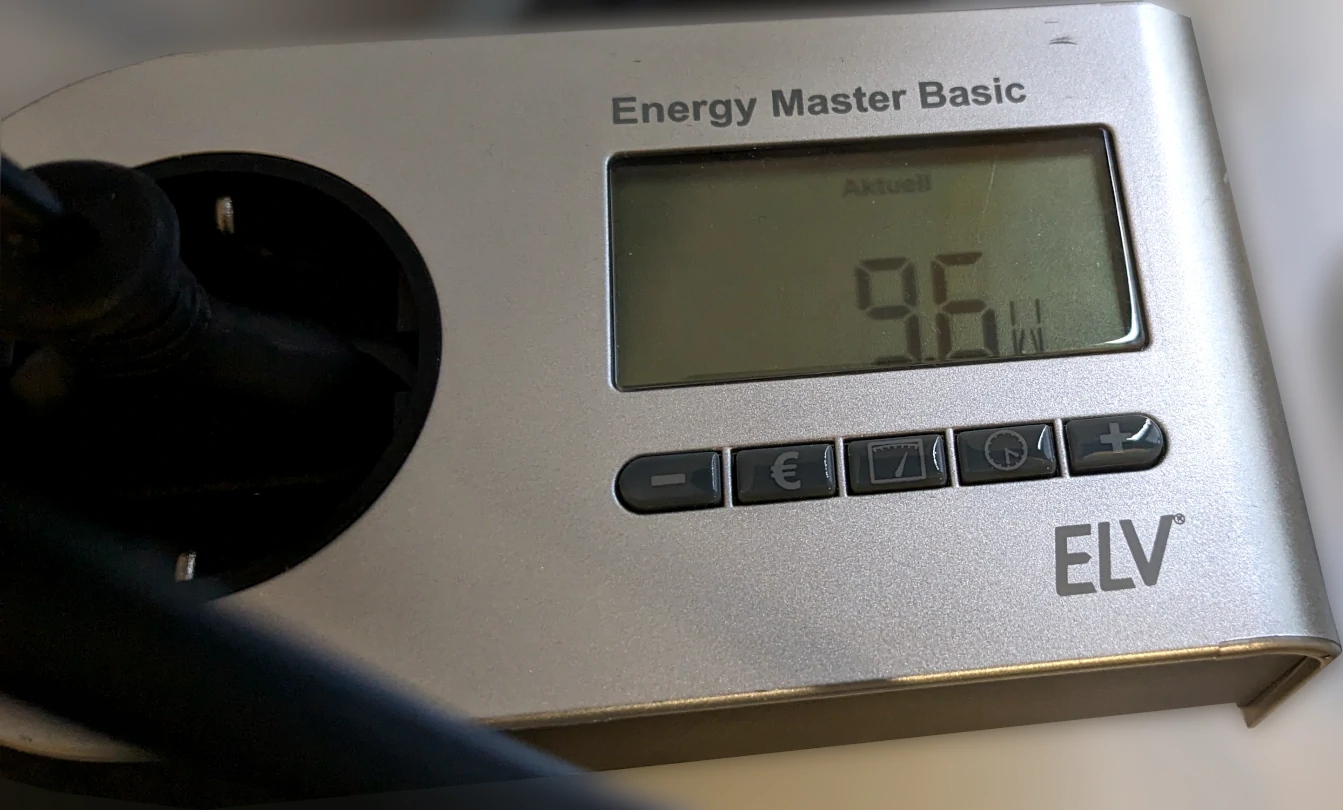
Now, how the hell can a small 6W TDP CPU get 80 degrees Celsius hot?
Well, it will simply use more power!
Despite its low TDP, the CPU can consume up to 25 watts under certain conditions.
During my testing, the maximum power draw peaked at 30 watts, which only occurred during benchmarking.
In its primary role as an HTPC, the CPU's ability to hardware-encode most current codecs ensures a smooth and efficient media playback experience.
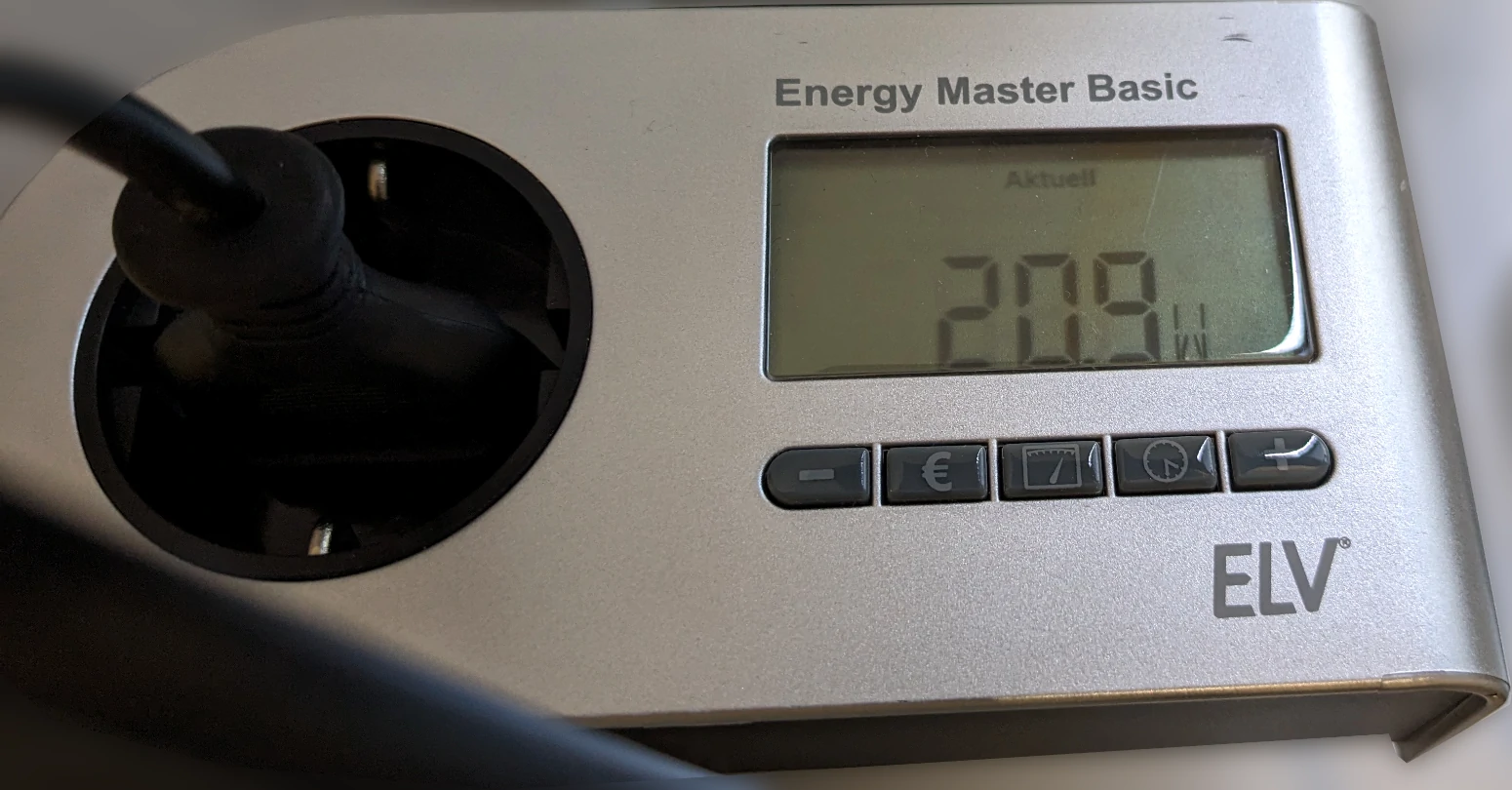
Crashing with 3200MHz RAM
The CPU theoretically supports RAM speeds up to 3200 MHz, and while the motherboard accommodates these speeds, initial attempts resulted in random shutdowns and video issues.
Since the iGPU shares RAM with the rest of the system, it somewhat makes sense that if there is a problem with the RAM, the video output will also be affected.
Reducing the RAM speed to 2666 MHz resolved these problems. Further testing with different RAM modules suggested that the memory controller might be finicky at higher speeds.
Ultimately, for a video-playback-focused HTPC, the performance at 2666 MHz is stable and sufficient.