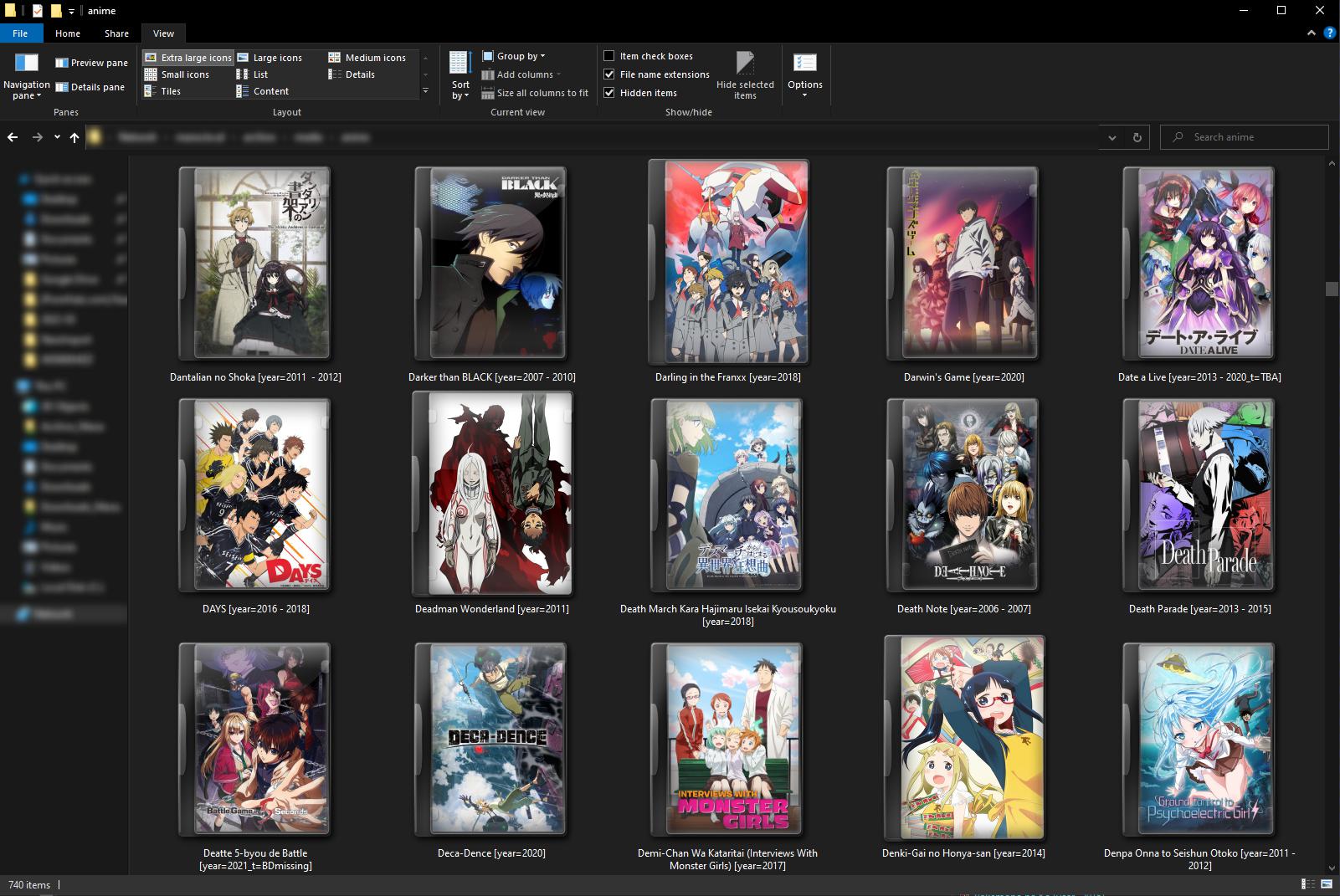Anime Archive
With Sexy Folder Icons
This is a Showcase of how I manage my Anime Archive and how I added some style to a bunch of otherwise just folders
you can use this approach for more than just Anime, like music and TV-Shows or Movies, but this is up to you.
The Script that's making all of this possible
This PowerShell script will ask for a starting folder, then from there go into every folder present at a depth of 0 and remove the desktop.ini (if it finds one) and write a new desktop.ini with the Icon File Parameter as = FOLDER.ico Then it will hide the desktop.ini and change the folder it was written to into a system folder.
param(
[Parameter(Mandatory = $True,valueFromPipeline=$true)][String] $path)
$ini = '[.ShellClassInfo]
ConfirmFileOp=0
IconFile=FOLDER.ico
IconIndex=0
' ### empty line: important
Push-Location $path
$items = Get-ChildItem -Recurse -Directory -Depth 0
Select-Object -ExpandProperty FullName
foreach ($item in $items)
{
Push-Location -LiteralPath "$item"
#Init. Delete desktop.ini if exist
try {
Remove-Item desktop.ini -Force -erroraction stop
}
catch { ### Write-Host "error removing $($item)"
}
#Write desktop.ini
Write-Host "Go to $($item)"
$ini | Out-File desktop.ini -Force
Set-ItemProperty desktop.ini -Name Attributes -Value “Hidden”
Pop-Location
#attrib.exe +S "$item"
$item.Attributes ='Directory,System'
}
Pop-Location
You can save this in a .ps1 file or run out of the PowerShell ISE
Download LinkWhy do you change the folder attributes into system folder?
This is needed because Windows really does not like to show Icon Files if the Folder is not a System Folder, you know how some folders like pictures and videos have custom icons?

that's how they did it.
So now that we know what it will do, what do you need to prepare:
- Folders in which your Anime / Show is in
- Inside there is an icon file for that show named FOLDER.ico
If you did everything right, your folder structure should look similar to this